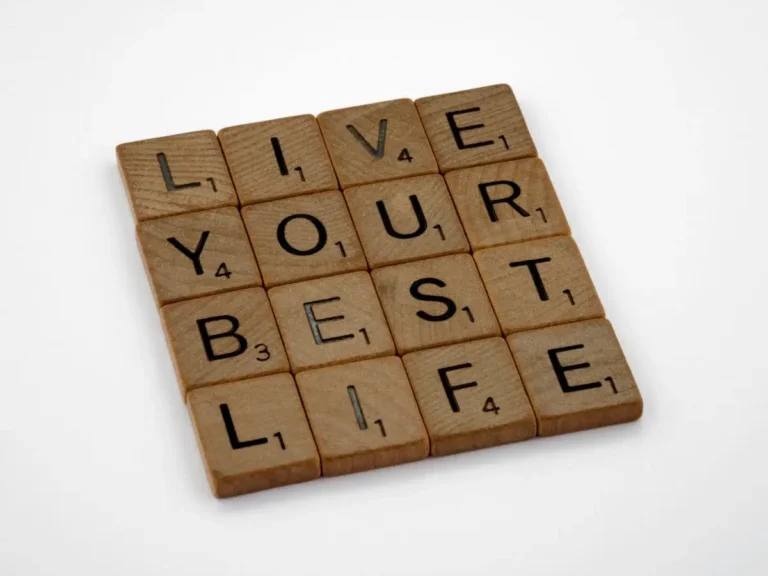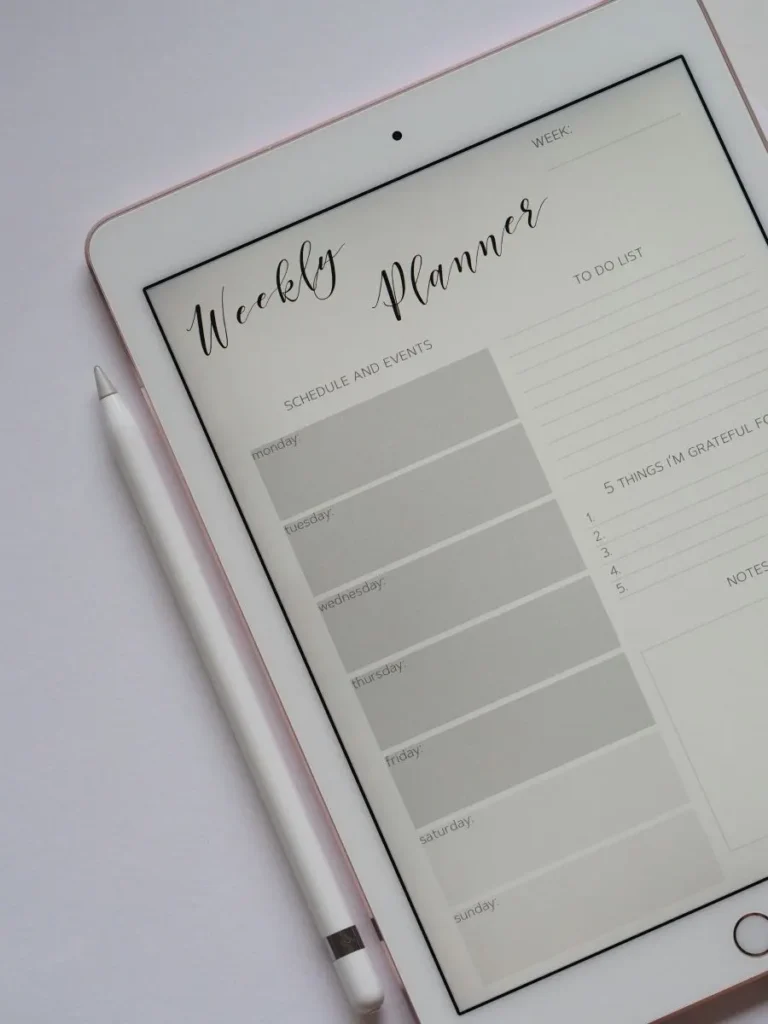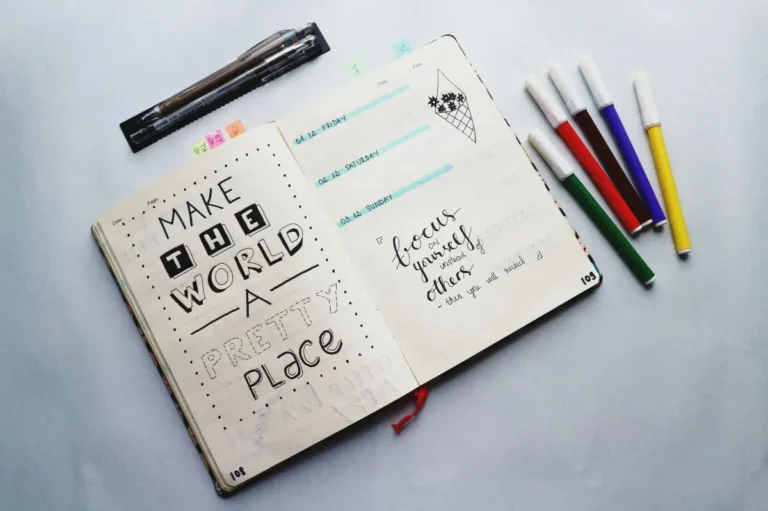Is a OneNote Digital Planner the Best for You?
For as long as I can remember, I’ve been a devoted paper planner user. There’s something about physically writing down my to-do lists, goals, and schedules that feels grounding. But lately, I’ve been wondering—could switching to a OneNote digital planner free up more time for the things that truly matter?
The purpose of planning isn’t just to stay organized—it’s to be intentional with our time, so we can focus on what brings us joy. A digital note-taking application like Microsoft OneNote might be the answer to streamlining my planning process, reducing clutter, and boosting productivity. Let’s explore what a OneNote planner offers and whether it’s a worthy replacement for my beloved paper planner.
Why Consider a OneNote Digital Planner?
Life is busy. Between work, family, and personal goals, managing tasks efficiently can mean the difference between feeling overwhelmed and feeling in control. A OneNote digital planner is more than just a modern alternative to paper—it’s a powerful tool that allows you to:
- Organize everything in one place – No more juggling multiple notebooks and sticky notes.
- Access your planner anywhere – Whether you’re using a school account, personal account, or work login, your notes sync across mobile devices and computers.
- Customize it to your exact needs – With OneNote templates, you can design your planner for personal use, work, or both.
- Declutter and simplify your planning process – Go digital and say goodbye to stacks of old planners.
- Increase productivity – Features like searchable text, embedded to-do lists, and reminders help you stay on top of everything without flipping through pages.
What are the Key Features of OneNote for Digital Planning
I found that OneNote isn’t just another note-taking app. It’s a free download that offers powerful planning capabilities that paper simply can’t compete with:
1. Flexible Structure
OneNote works like a digital notebook/binder. You can create sections, pages, and subpages to categorize everything from daily schedules to important notes and long-term goals. I especially like that because I manage work, personal, and my blog business simultaneously, and oftentimes they intertwine.
2. Customizable Layouts & Templates
Unlike traditional planners, OneNote lets you build your own system. Use OneNote templates to create:
- Daily, weekly, and monthly planners
- Goal-setting pages
- Project trackers
- To-do lists with checkboxes
- Journals for gratitude, health, or travel planning
- Budgeting and expenses
Explore a variety of customizable templates available for purchase on Etsy.com.
3. Seamless Integration with Microsoft Tools
Because OneNote is part of the Microsoft ecosystem, it integrates beautifully with Outlook, Teams, and OneDrive. If you’re using a school account or work system, this is a game-changer for keeping everything in sync.
4. Handwriting, Audio, and Attachments
Miss the feeling of writing by hand? Use a stylus to take handwritten notes. Need to capture an idea quickly? You can record audio notes and attach images, PDFs, or even Excel sheets directly in the OneNote planner.
5. Powerful Search & Tagging System
Ever lost an important detail in your paper planner? With OneNote, you can search for any word or phrase instantly. Plus, you can tag tasks, urgent notes, and projects to filter through information quickly if necessary.
How Does OneNote Compare to Other Planning Systems?
I know what you’re thinking—there are plenty of digital planning tools out there. So how does OneNote measure up? Take a look!

While paper planners offer a tactile experience that I love, they lack flexibility. My current paper planner (just 3 months in) already feels stifling as my work, personal and blog business has changed. And while other digital planning apps like Notion or GoodNotes exist, they often require a learning curve or come with a price tag. OneNote is a free, easy-to-use alternative with above par integration features.
Who Would Benefit Most from a OneNote Digital Planner?
- Busy professionals who need everything in one place.
- Moms juggling family schedules and personal goals.
- Students who want a digital space for notes, assignments, and planning.
- Anyone who wants to be intentional with their time and spend less of it searching for notes and planning pages.
Final Thoughts: Is OneNote the Right Fit?
I’ve spent years using a paper planner, and while I still love the simplicity of pen and paper, I see how a OneNote digital planner could help me create a more organized and intentional life. The ability to sync across devices, use OneNote templates, and structure my planner around my specific needs makes it a tempting alternative. I am seriously contemplating a change.
At the end of the day, planning isn’t just about keeping track of appointments—it’s about creating space for the things that matter most. If a digital system can help us do that better, it might just be worth making the switch.
So, are you ready to give OneNote a try? Let me know in the comments—are you Team Paper or Team Digital?