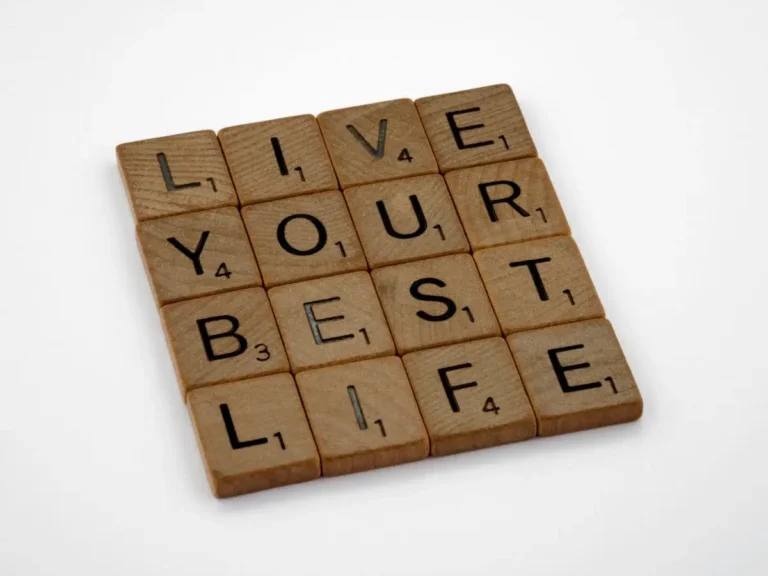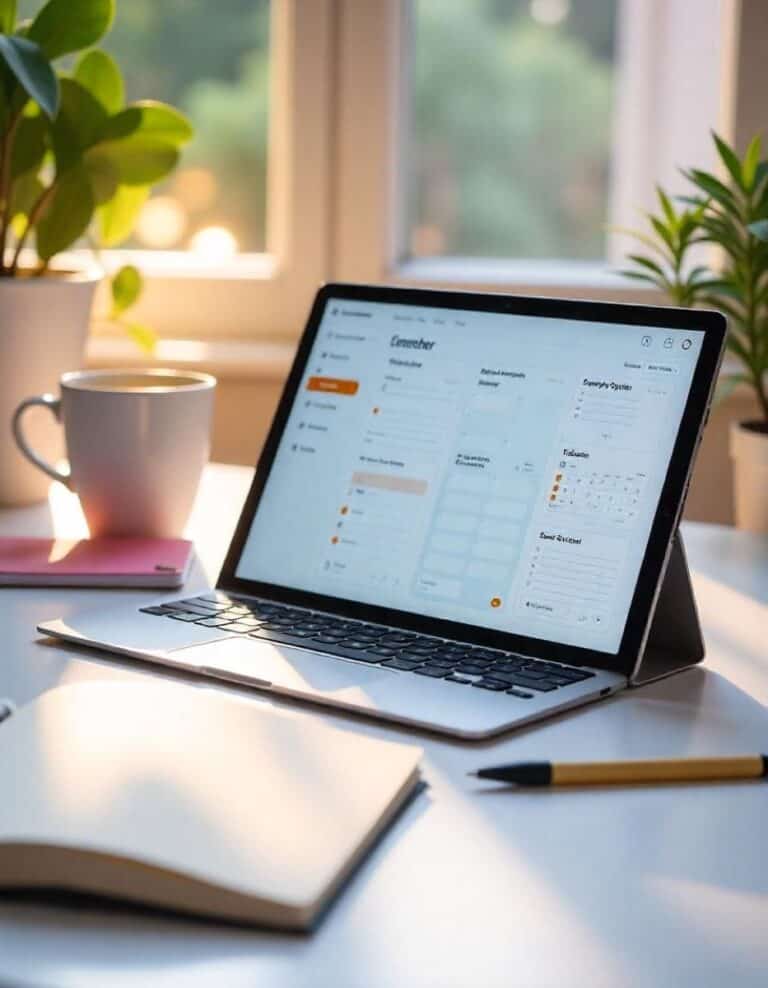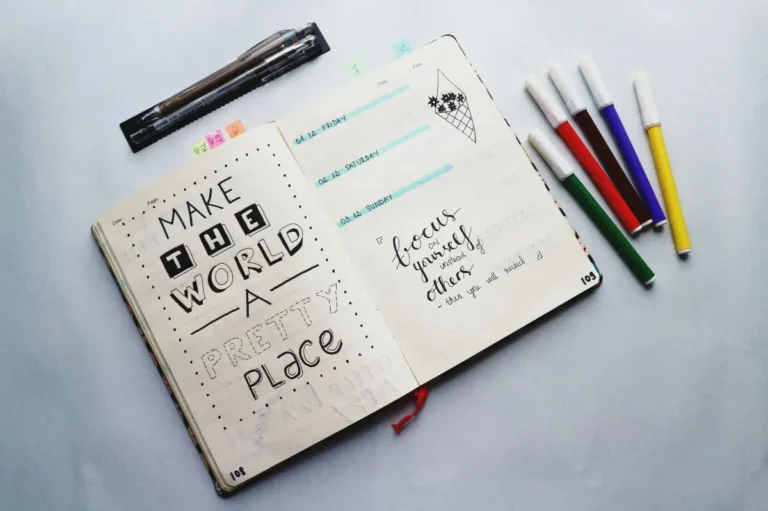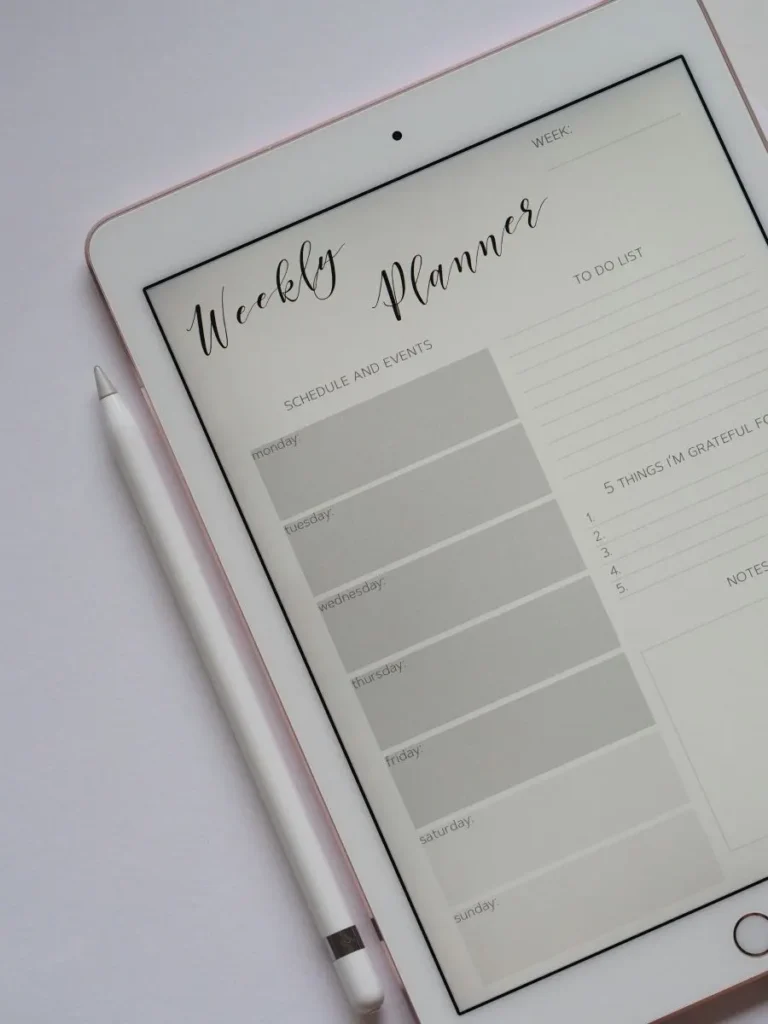5 Easy Steps to Declutter Digital Photos
Raise your hand if your digital photo situation is a hot mess. 🙋♀️
You’ve got thousands of photos scattered across your phone, laptop, cloud, and maybe even an old external hard drive (or two) from 2010 (SMH). There are duplicates of the same blurry sunset, 20 variations of that one group selfie, and a bunch of random screenshots you don’t even remember taking. If that sounds familiar? You’re not alone. In this post, I will share the best ways to declutter digital photos, and how to organize them.
As the unofficial family photographer, I’m always the one snapping pictures at the gatherings. And while I love capturing the moment, I hate the mess that comes afterward. Where do all these photos go? Does anyone even know I have them? And why do I constantly get that dreaded message on my phone telling me “Storage Almost Full”?!
Let’s get those photos under control so you can actually enjoy them (and free up some storage space while you’re at it!).
Step 1: The Quick & Painless “Keep or Delete” Method
The first step? Culling (a fancy word I found for “deleting the junk”). But don’t freak out—this isn’t about going full-on Marie Kondo and getting rid of everything. It’s about keeping the good stuff and trashing the digital clutter.
Here’s your lightning-fast “culling” strategy:
❌ Blurry? Delete.
❌ Duplicate? Delete.
❌ Weird face? (Unless it’s hilarious.) Delete.
❌ Random screenshot of a recipe you never made? Delete. Delete. Delete. Delete.
❌ Same shot, slightly different angle? Pick one, delete the rest.
Pro tip: Do this in small bursts—five minutes while waiting in the grocery store line, during TV commercials, or when you’re taking a mental break at work. Please don’t do this when you’re out to dinner with your family–enjoy quality time away from your phone. 🙂
Step 2: Set Up a Photo Storage System to Declutter Digital Photos
Now that you’ve cleared out the junk, where should the keepers go? No one wants to spend hours searching for that one vacation photo from 2018.
The Simple 3-Location Backup Rule:
1️⃣ Cloud Storage – Google Photos, iCloud, Dropbox—pick one and set up automatic backups. I use Google Photos, personally, and I love it. If I need a picture in real time, I simply pull it up on my phone and save it to my phone again, or share it out. Benefit: Your memories are always safe, even if something happens to your phone. I personally refuse to pay for more Cloud storage, so when my Google Photo storage gets low I go to #3.
2️⃣ Albums & Folders – Sort your photos into simple, easy-to-search folders based on time/date or events. Example: 2024 > Vacations > Beach Trip (No weird, complicated folder names—you’ll never remember them later.)
3️⃣ External Drive or Hard Drive – Think of this as your long term digital storage (unless you are willing to pay for more Cloud storage). I have a massive external hard drive that will be around long after me. As my Google Storage fills up, I move folders by year to my external hard drive.

Step 3: Tag It So You Can Find It Later (Without the Guesswork)
🤯 Ever tried searching for a photo and ended up scrolling through 5,000 images before giving up? No more.
Use tags and metadata to make your photos instantly searchable. Most photo apps (Google Photos, Apple Photos) let you tag by person, location, or event.
🔎 Want to find all your Christmas photos from 2022? Just type “Christmas 2022” into your search bar.
🔎 Looking for every pic of Grandma? If you’ve tagged her, boom—instant album.
It takes seconds to tag your photos, but it saves you hours of searching later.
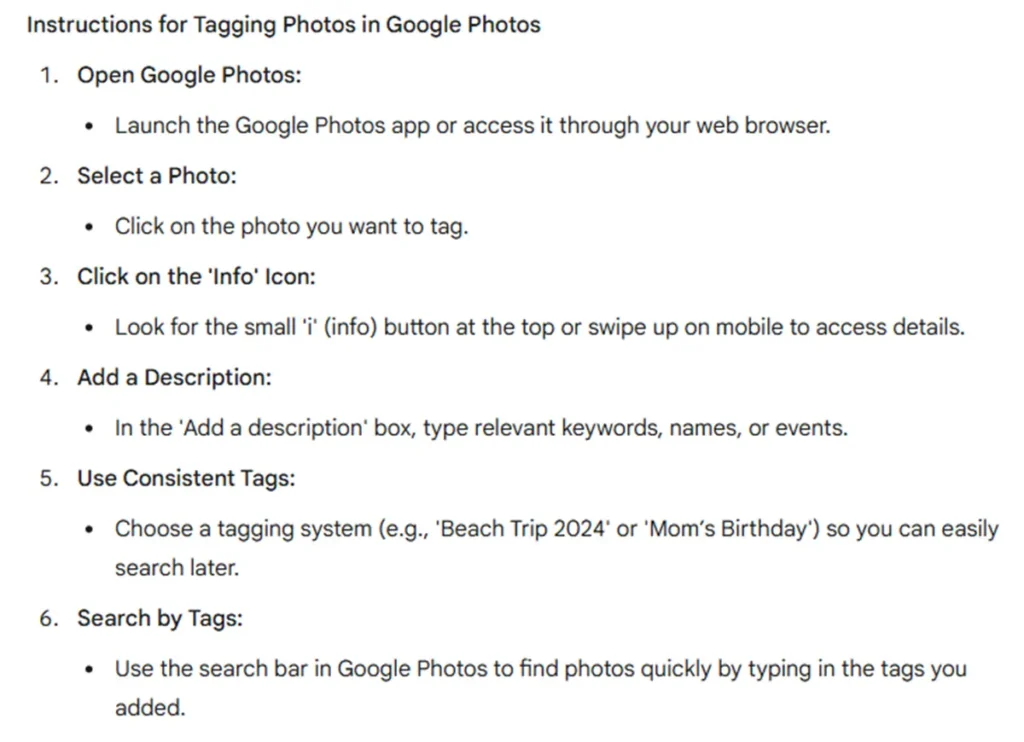
Step 4: Actually Share the Photos! (Because What’s the Point Otherwise?)
If you’re the designated family photographer, chances are you have all the best shots… and no one else knows they exist.
📌 Create a Shared Album – Google Photos, iCloud, or Amazon Photos all let you share albums with family members. Drop the photos in and let everyone grab what they want. No more airdropping or “Can you send me that pic?” texts.
📌 Make a Quick Photo Book – Services like Chatbooks (even Google Photos) let you print or order an album straight from your phone in minutes. No design skills needed. Try Shutterfly or Walgreens. I have used both, and they always have really good sales.
📌 Email a Memory of the Month – Pick a great throwback photo, send it to your family, and watch the nostalgia roll in. It’s a great way to stay connected (and remind everyone you’re the one keeping the memories alive).

Step 5: Put Photo Decluttering on Autopilot
Let’s be real—you don’t want to do this every six months. So set up a low-effort system that keeps things in check:
✅ Turn on Auto-Backup – Let your phone do the work for you.
✅ Declutter Weekly or Monthly – Five minutes while waiting for your coffee = one less mess to deal with later.
✅ Set a “Photo Clean-Up Day” – Make it a fun little ritual. Cozy up with a coffee, relive old memories, and tidy up your collection. Before getting started on the task check out my blog post on the 5-4-3-2-1 Technique for Productivity and Focus.
EXTRA: How Digital Clutter Affects Your Mood and Productivity
You know that feeling when your house is a mess, and you can’t seem to focus on anything? Digital clutter works the same way. Studies show that mental clutter—like a chaotic photo library or a phone overloaded with random screenshots—can increase stress and decision fatigue. When your digital space is disorganized, it drains your energy, making everyday tasks feel harder.
But here’s the good news: when you declutter digital photos (or any digital mess) it creates mental clarity in your brain, and frees up space for the things that actually bring you joy. Once your photos are organized and easy to find, you’ll feel a sense of accomplishment—and, bonus, you won’t waste time searching for that one vacation picture you know exists somewhere!
Final Thoughts: Keep the Joy, Lose the Digital Chaos
Photos should bring you joy—not stress. By deleting the clutter, organizing smartly, and setting up an easy backup system, you’ll free up space (both on your phone and in your brain).
No more digging through endless, chaotic photo albums to find the good stuff. Just simple, streamlined memories ready to relive whenever you want.
Now go forth and be intentional–declutter those photos! Your future self will thank you.
Over to You!
How many digital photos do you have right now? Are you a digital hoarder or a photo minimalist? Drop a comment and let’s chat! 😊