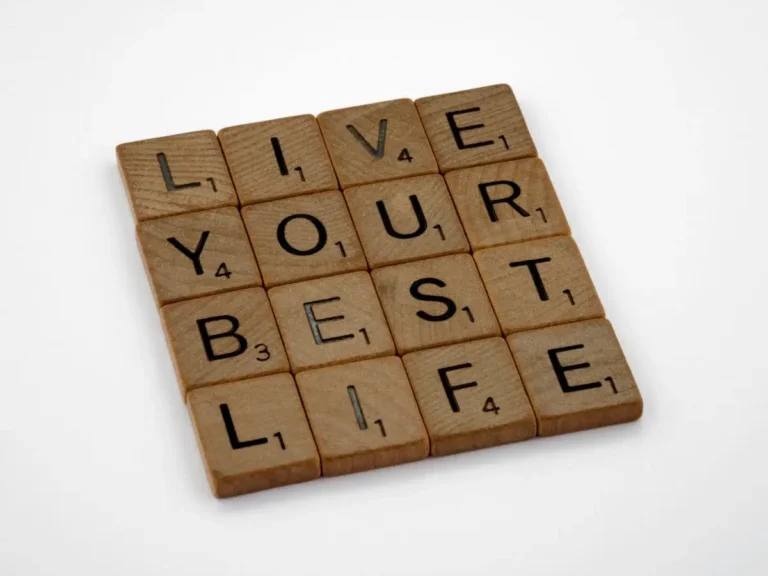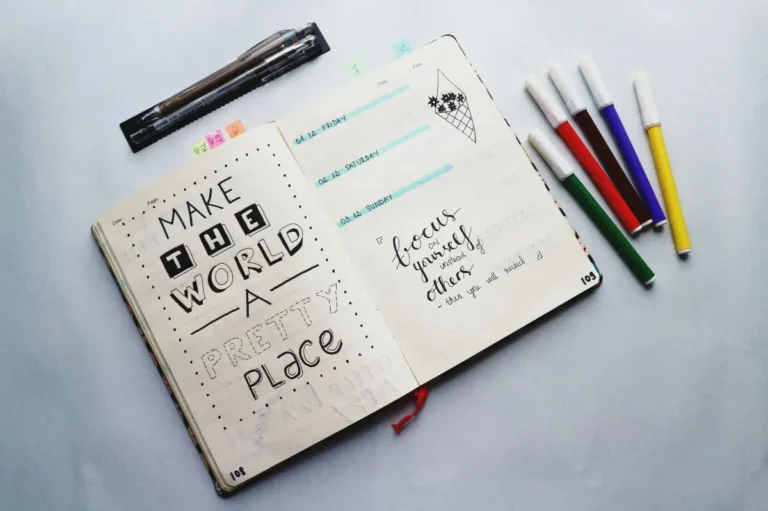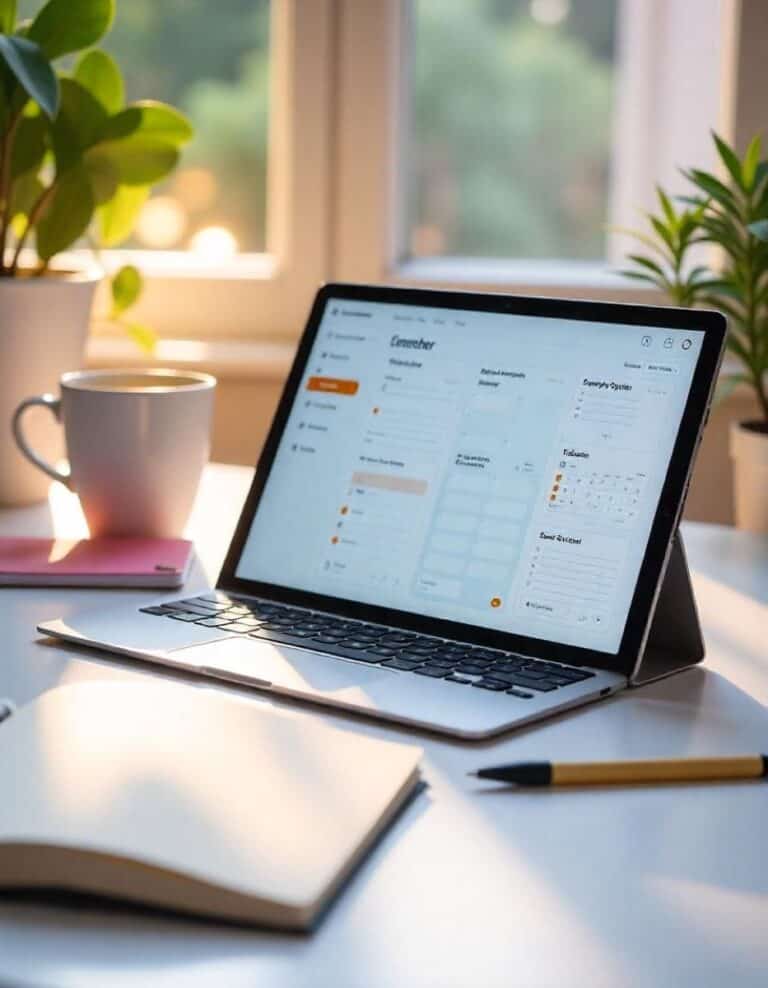15 Best Academic Digital Planner Apps for Students
Now, a little confession before we start: I’m a planner geek. There, I said it. The thrill of a perfectly organized schedule? Pure joy. And it’s not just about aesthetics; it’s about brain health! When your life is organized, your mind is clearer, you’re less stressed, and you can focus on what truly matters. So, whether you’re a student or not, let’s explore some of the best (and often FREE) academic digital planner apps for students that can bring a little more peace (and productivity) to your life.

As a school administrator, I talk to students a lot about the benefits of using a daily planner. I prefer a physical planner, but I realize that digital planners are becoming increasingly popular among students due to their convenience, flexibility, and sustainability. I’m constantly telling them the importance of managing assignments, deadlines, and study schedules effectively throughout the school year.
A good student planner app can help streamline your school life by keeping track of due dates, class schedules, group projects, and your to-do list. Whether you’re looking for a digital school planner that integrates with Google Calendar, a free app with daily planner features, or a PDF annotation app to mark up your course materials, there’s a planner app for everyone.
Here are the top digital planning apps, with a little insight into why they might be perfect for you:
Top Digital Planner Apps for Students
Best Note-Taking and Flexible Planning Apps
OneNote Digital Planner (FREE): For those who thrive on flexibility and love the feel of handwritten notes, a digital planner from OneNote is a dream. Imagine section dividers, color-coded subjects, and the ability to sync across all your devices. It’s a fantastic alternative to a traditional paper planner, offering the freedom to customize your organization.
Evernote (FREE with Paid Option $): Evernote is a fantastic note taking application that can also double as a planner. Evernote is a note-taking app that doubles as a school planner. It includes features for study time management, class schedules, and syncing across multiple devices. If you’re using a Kindle Fire, this app is a good choice for keeping all your study materials in one place. The ability to sync across multiple devices is a great feature, and having all of your information in one place is a fantastic way to stay organized.
Best Schedule and Task Management Apps
myHomework Student Planner (FREE with Paid Option $): Don’t let the “student” in the name fool you. This app’s clean interface and robust features make it ideal for anyone who needs a simple, effective way to manage to-do lists, weekly layouts and schedules. The free version offers plenty of functionality, and the premium option adds even more bells and whistles.
Power Planner (FREE with Paid Option $): If you’re serious about tracking your time and goals, Power Planner is going to be your best friend. Its study schedules, monthly calendar, and progress-tracking tools are perfect for anyone who wants to take control of their productivity.
Google Keep + Google Calendar (FREE): For seamless integration and a minimalist approach, this dynamic duo is hard to beat. Google Keep’s to-do lists and note-taking capabilities, combined with Google Calendar’s scheduling power, create a simple yet effective organization system. Plus, it’s all synced in your Google account.
My Study Life (FREE): Don’t let the name fool you. This app is more than just for study. It offers comprehensive tracking of assignments, exams, and projects, with a clear course overview section. If you want to see your whole week or month in one place, this is for you.
Any.do (FREE with Paid Option $): This app is perfect for anyone who needs a daily planner that focuses on to-do lists and reminders. The ability to collaborate on projects is another excellent feature.
Todoist (FREE with Paid Option $): Todoist is an excellent free planner app with an easy-to-use interface. This app is ideal for anyone looking to manage assignments, exams, and their day to day life.
eAgenda ($): eAgenda focuses on simplicity and ease of use, providing a clean interface for managing schedules, tasks, and notes. It’s a great option for users who prefer a straightforward planning tool.
iStudiez Pro ($): Designed specifically for students, iStudiez Pro offers detailed schedule tracking, grade management, and assignment planning. It’s perfect for those who need a comprehensive academic planner.
Structured (FREE with Paid Option $): Time-blocking and visual schedule planning.
TickTick (FREE with Paid Option $): To-do lists, habit tracking, and calendar integration.
Best Advanced Organization and Customization Apps
Notion (FREE with Paid Option $): Notion is more than just a digital student planner; it’s a full-fledged workspace for organizing your academic goals, notes, and tasks. With features like dark mode, customizable weekly layouts, and the ability to create a digital download of study materials, it’s a great tool for students who like structured planning.
GoodNotes (FREE with Paid Option $): This is a fantastic application for anyone that loves the feel of handwriting. It is a PDF annotation app that allows you to create customizable digital notebooks, with customizable section dividers. If you love to hand write your plans, this is a great option.
Trello (FREE with Paid Option $): Trello uses a Kanban-style board system, allowing you to visually organize tasks and projects. It’s excellent for collaborative work and project management, making it useful for group projects or managing multiple responsibilities.

Digital Planner Templates
If you’re looking for even more customization, you can purchase digital planner templates designed specifically for integration with many of these apps. Platforms like Canva, Etsy, Creative Market, and individual creator websites offer beautifully designed planners that work seamlessly with GoodNotes, Notion and OneNote.
These templates often include weekly layouts, monthly calendars, course overview sections, academic goal trackers, to-do lists, and study schedules, making them a great alternative to starting from scratch. Whether you need a dark mode planner, a planner with section dividers for different classes, or a planner optimized for time management, there’s likely a digital download that fits your needs. When searching for paid templates, look for ones that specify compatibility with your chosen digital planner app to ensure smooth integration.
Choosing the Best Digital Planner App: Key Considerations

The Joy in Organization
The best digital planner app for students is the one that fits your unique needs and style. Don’t just download an app and let it sit idle. Dive in, explore its features, and tailor it to your unique workflow. Embrace the process of finding what works for you, and remember that organization is a journey, not a destination. It’s about building habits, creating systems, and cultivating a sense of calm amidst the hustle and bustle of everyday life. Embrace the process, and enjoy the peace of mind (and joy) that comes with a well-organized life.
FAQ
- Which of these planner apps in this post sync with Google Calendar? The following digital apps sync with Google Calendar:
- TickTick
- Todoist
- GoodNotes
- Trello
- Notion
- What are the best tablets for digital planners? Top tablet recommendations are:
- Apple Ipad Pro
- Samsung Galaxy Tab S Series
- Amazon Kindle Scribe
- Onyx Boox Series
- Google Pixel Tablet